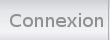Sources:
http://sourceforge.net/apps/mediawiki/construct/index.php?title=Keyboard_shortcutset
http://www.scirra.com/phpBB3/viewtopic.php?f=8&t=2302Raccourcis Globals Control + P Lancer l'application.
Control + X Couper
Control + C Copier
Control + V Coller
Control + N Nouvelle application DirectX
Control + O Ouvrir
Control + S Sauvegarder
Control + Shift + E Aller sur l'éditeur d'évenement.
Control + Shift + L Aller sur l'éditeur de page.
Raccourcis dans l'éditeur de pageShift + clique gauche Selection multiple d'objects.
Control + déplacement bouton gauche Copie de l'objet au déplacement de la souris.
Control + molette de la souris Zoom +/-.
Bouton du milieu de la souris Cliquer et déplacer le scrolling de la page.
Barre d'espace + clique gauche Déplacer le scrolling de la page.
Holaad Enter + left click Select object underneath the selected object. Helpful to select difficult-to-reach objects.
Enter while dragging an object Create another instance of the dragging object at the mouse.
Shift while resizing Proportionally resize object.
Control + up/down Bring object forwards/backwards in Z order.
Control + Shift + L Lock selected object, so it cannot be selected.
Control + Shift + U Unlock all objects.
Arrow keys Move object.
Shift + Arrow keys Move object quickly.
TRADUCTION DEMAINEvent sheet editor shortcuts
Shift + left click Select all events/conditions/actions over a range.
Control + left click Add clicked event/condition/action to selection.
Control + left drag Copy the current event/action/condition to the dropped location.
a Adds an action to the currently selected event.
c Adds a condition to the currently selected event.
e Adds an event either under (not as a sub-event) the currently selected event or, if no event is selected, at the bottom of the current event sheet .
s Adds a sub event to the currently selected event.
Picture editor shortcuts
Mousewheel Zoom in/out.
Shift Hold to maintain proportions with tools.
Num pad 5 Center the hotspot. Other num pad buttons 1-9 assign hotspot to corresponding edge or corner.
Shift + crop Crops but leaves a 1 pixel wide transparent border all the way around the image. This allows for smoother-edged rotations and scaling.
Alt + crop Crop all frames in the current animation.
Shift + click Draw lines with the Brush tool.
Alt Hold while moving the hotspot or an image point to apply the changes to the entire animation.
Control + click Get colour of pixel under mouse.
Bone Editor shortcuts
Shift + left click Move a previously placed pivot point.
********************
Might I suggest the following for the Picture Editor:
F - Freestyle select
R - Cycle through Shape select (Rectangle, Polygon, Ellipse)
W - Toggle between Wand and Color select
B - Toggle between Brush and Pencil
E - Eraser
G - Toggle between Flood Fill (G is the same in Photoshop ) and Color Replacer
L - Line
S - Cycle through Shape tools (Rectangle, Polygon, Ellipse)
H - Hotspot
I - Image Point
[ and ] - Scale brush size down/up (same as Photoshop)
Arrows - Nudge hotspot/Image point when those tools are selected
- and + - Cycle through animation frames
Ctrl M, Ctrl F - Mirror and Flip
Ctrl R - Rotate by 90 degrees clockwise (for other degrees use menu)
Number Row (not numpad) - Set hardness to number*10 (for instance, 1 would set hardness to 10, 5 would set hardness to 50, 0 would set hardness to 100, etc.)
*****************************